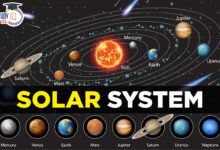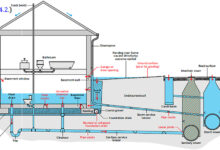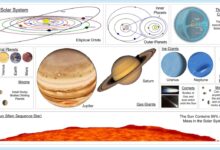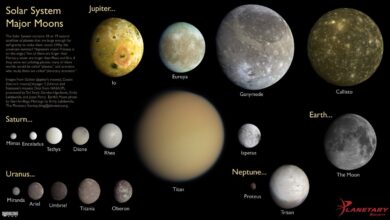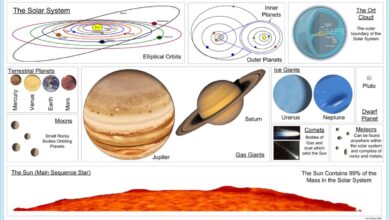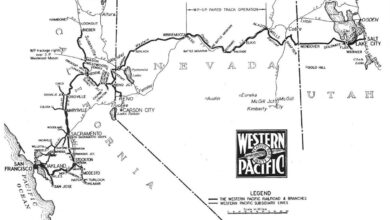System Maintenance: 7 Powerful Strategies for Peak Performance
Ever wondered why your computer runs smoothly one day and crashes the next? The secret lies in consistent system maintenance. It’s not just about fixing problems—it’s about preventing them before they happen.
What Is System Maintenance and Why It Matters

System maintenance refers to the routine tasks and procedures performed to keep hardware, software, and networks operating efficiently and securely. Whether it’s a personal computer, a server, or an enterprise IT infrastructure, regular system maintenance ensures optimal performance, reduces downtime, and extends the lifespan of technology assets.
Defining System Maintenance in Modern IT
In today’s digital-first world, system maintenance has evolved beyond simple disk cleanups. It now encompasses a broad range of activities including software updates, security patches, hardware diagnostics, data backups, and performance monitoring. According to the ISO/IEC 14764 standard, software maintenance includes modification of software after delivery to correct faults, improve performance, or adapt to a changed environment.
- Corrective maintenance: fixing bugs and errors after deployment
- Adaptive maintenance: adjusting systems to new environments (e.g., OS upgrades)
- Perfective maintenance: enhancing functionality or usability
- Preventive maintenance: proactive actions to avoid future failures
“The cost of downtime can exceed $5,600 per minute in some industries.” — Gartner Research
The Business Impact of Neglecting System Maintenance
Ignoring system maintenance can lead to catastrophic consequences. From data breaches due to unpatched vulnerabilities to complete system outages during peak business hours, the risks are real. A 2023 report by IBM Security found that organizations with fully deployed security AI and automation experienced data breaches that were $1.76 million cheaper on average than those without.
Moreover, poor system maintenance affects employee productivity. Imagine a sales team unable to access CRM data due to a crashed server—lost opportunities, frustrated clients, and damaged reputation follow.
The 7 Core Types of System Maintenance
Understanding the different types of system maintenance is crucial for building a comprehensive strategy. Each type serves a unique purpose and contributes to the overall health of your IT ecosystem.
1. Preventive System Maintenance
Preventive system maintenance involves scheduled activities designed to prevent equipment failure before it occurs. This is the most cost-effective form of maintenance because it reduces unexpected downtime.
- Regular software updates and patch management
- Disk defragmentation and cleanup
- Hardware inspections and cleaning
- Monitoring system logs for early warning signs
For example, scheduling monthly disk cleanups and quarterly antivirus scans helps maintain system responsiveness and security. Tools like Windows Task Scheduler or enterprise solutions such as SolarWinds can automate these tasks.
2. Corrective System Maintenance
Corrective system maintenance is reactive—it’s performed after a fault has been detected. While not ideal, it’s sometimes unavoidable when unexpected issues arise.
- Fixing software bugs reported by users
- Replacing failed hardware components
- Restoring data from backups after corruption
The key to effective corrective maintenance is speed and accuracy. Having a well-documented incident response plan ensures minimal disruption. For instance, if a database server crashes, knowing exactly which backup to restore and how to bring the system back online quickly is critical.
3. Adaptive System Maintenance
Adaptive system maintenance involves modifying systems to work in new or changing environments. As technology evolves, so must your systems.
- Migrating applications to cloud platforms
- Updating software to support new operating systems
- Integrating with third-party APIs or services
For example, when Apple transitioned from Intel to its own M1 chips, many applications required adaptive maintenance to run natively on the new architecture. Developers had to recompile code and optimize performance for ARM-based processors.
Essential Tools for Effective System Maintenance
No system maintenance strategy is complete without the right tools. From monitoring software to automation platforms, these tools help IT teams stay ahead of potential issues.
Monitoring and Diagnostic Tools
Real-time monitoring is essential for identifying performance bottlenecks and security threats. Tools like Zabbix, Nagios, and Datadog provide deep insights into system health.
- Track CPU, memory, and disk usage across servers
- Monitor network traffic and latency
- Receive alerts when thresholds are exceeded
These tools allow administrators to detect anomalies before they escalate into major problems. For example, a sudden spike in disk I/O might indicate a failing hard drive or a runaway process consuming resources.
Automation and Scripting Solutions
Manual maintenance is time-consuming and error-prone. Automation tools like Ansible, Puppet, and PowerShell enable consistent, repeatable maintenance tasks.
- Automate software deployments and updates
- Schedule regular backups and verification checks
- Enforce configuration standards across devices
For instance, using Ansible playbooks, an IT team can push security patches to hundreds of servers simultaneously, ensuring compliance and reducing exposure windows.
Backup and Recovery Software
Data loss is one of the biggest risks in IT. Reliable backup and recovery tools like Veeam, Acronis, and Microsoft Azure Backup are vital components of system maintenance.
- Perform full, incremental, or differential backups
- Test restore procedures regularly
- Store backups in geographically diverse locations
The 3-2-1 backup rule—keep three copies of your data, on two different media, with one copy offsite—is a best practice endorsed by cybersecurity experts. This ensures resilience against hardware failure, ransomware, and natural disasters.
Best Practices for Proactive System Maintenance
Being proactive rather than reactive is the hallmark of a mature IT operation. Here are proven best practices that every organization should adopt.
Create a Comprehensive Maintenance Schedule
A well-structured maintenance schedule ensures that no critical task is overlooked. This should include daily, weekly, monthly, and annual activities.
- Daily: Check system logs, verify backups, monitor security alerts
- Weekly: Run antivirus scans, update software, review user access
- Monthly: Perform disk cleanups, test disaster recovery plans, audit configurations
- Annually: Replace aging hardware, conduct full security assessments, update policies
Using a CMDB (Configuration Management Database) helps track all IT assets and their maintenance history. Tools like ServiceNow or Jira Service Management can streamline this process.
Implement Change Management Protocols
Every change to a system—whether installing a patch or upgrading firmware—should follow a formal change management process.
- Document the reason for the change
- Assess potential risks and impacts
- Obtain approvals from stakeholders
- Test changes in a staging environment
- Roll back plan in case of failure
This structured approach minimizes the risk of unintended consequences. For example, a seemingly harmless driver update could destabilize a production server if not tested first.
Train and Empower Your IT Team
Even the best tools are ineffective without skilled personnel. Regular training ensures that your team stays up-to-date with the latest technologies and best practices.
- Provide certifications (e.g., CompTIA, Microsoft, AWS)
- Conduct internal workshops on new tools or procedures
- Encourage knowledge sharing through documentation and post-mortems
A well-trained team can diagnose issues faster, implement solutions more effectively, and contribute to continuous improvement in system maintenance processes.
System Maintenance in Cloud Environments
With the rise of cloud computing, traditional system maintenance models are evolving. Cloud platforms like AWS, Azure, and Google Cloud offer managed services that shift some responsibilities from the user to the provider.
Shared Responsibility Model
Understanding the shared responsibility model is crucial. While cloud providers manage the physical infrastructure, customers are responsible for securing their data, applications, and operating systems.
- Provider manages: physical servers, networking, storage hardware
- Customer manages: OS updates, firewall rules, access controls, application security
For example, in AWS EC2 instances, Amazon handles the hypervisor and underlying hardware, but you must patch the guest OS and configure security groups. Failing to do so leaves your system vulnerable.
Automated Scaling and Self-Healing Systems
One of the biggest advantages of cloud-based system maintenance is automation. Cloud platforms can automatically replace unhealthy instances, scale resources based on demand, and apply updates with minimal downtime.
- Use auto-scaling groups to maintain performance under load
- Enable automated patching with AWS Systems Manager or Azure Update Management
- Leverage health checks and load balancers to route traffic away from failing nodes
This reduces the need for manual intervention and enhances system resilience. However, proper configuration is key—misconfigured auto-scaling policies can lead to unnecessary costs or performance issues.
Monitoring and Logging in the Cloud
Cloud environments generate vast amounts of log data. Tools like AWS CloudWatch, Azure Monitor, and Google Cloud Operations Suite help make sense of this data.
- Set up dashboards to visualize system performance
- Create custom alerts for specific metrics (e.g., high CPU, failed logins)
- Use log analytics to detect security threats or performance trends
Centralized logging allows for faster troubleshooting and better compliance with regulatory requirements like GDPR or HIPAA.
Security and Compliance in System Maintenance
Security is not a one-time task—it’s an ongoing part of system maintenance. Regular updates, audits, and vulnerability assessments are essential to protect sensitive data.
Patch Management and Vulnerability Scanning
Unpatched systems are a primary target for cyberattacks. The 2023 Verizon Data Breach Investigations Report found that 60% of breaches involved vulnerabilities for which a patch was available but not applied.
- Use vulnerability scanners like Nessus or Qualys to identify weaknesses
- Prioritize patches based on severity (e.g., CVSS scores)
- Test patches in non-production environments before deployment
Automated patch management tools can streamline this process, ensuring that critical updates are applied promptly across all systems.
Regular Security Audits and Penetration Testing
Proactive security assessments help identify gaps before attackers do. Conducting regular audits and penetration tests is a best practice for maintaining a strong security posture.
- Perform internal and external vulnerability scans
- Hire ethical hackers to simulate real-world attacks
- Review firewall rules, access controls, and encryption practices
These activities should be part of your system maintenance cycle, ideally conducted quarterly or after major changes to the infrastructure.
Compliance with Industry Standards
Many industries have strict regulations governing data protection and system integrity. Compliance with standards like PCI-DSS, HIPAA, or ISO 27001 requires documented system maintenance procedures.
- Maintain logs of all maintenance activities
- Ensure data encryption at rest and in transit
- Conduct regular employee training on security policies
Failure to comply can result in fines, legal action, and loss of customer trust. A robust system maintenance program supports compliance by ensuring systems are secure, up-to-date, and auditable.
Measuring the Success of Your System Maintenance Program
How do you know if your system maintenance efforts are paying off? By tracking key performance indicators (KPIs) and analyzing trends over time.
Key Metrics to Monitor
Tracking the right metrics provides insight into system health and maintenance effectiveness.
- Mean Time Between Failures (MTBF): measures reliability
- Mean Time to Repair (MTTR): indicates how quickly issues are resolved
- System uptime percentage: reflects availability
- Number of security incidents: tracks vulnerability exposure
- Backup success rate: ensures data protection integrity
For example, if MTTR is decreasing over time, it suggests your team is becoming more efficient at diagnosing and fixing problems.
Conducting Post-Incident Reviews
After any major system failure or security incident, a post-mortem analysis should be conducted. This helps identify root causes and prevent recurrence.
- Document what happened, when, and why
- Identify contributing factors (technical, human, procedural)
- Assign action items to improve processes
Transparency in these reviews fosters a culture of continuous improvement and accountability.
Continuous Improvement Through Feedback Loops
System maintenance should not be static. Regular feedback from users, IT staff, and automated monitoring tools should inform updates to your maintenance strategy.
- Survey end-users about system performance
- Review incident reports for recurring patterns
- Adjust maintenance schedules based on usage trends
Agile methodologies can be applied here—treat system maintenance as an iterative process that evolves with your organization’s needs.
Future Trends in System Maintenance
As technology advances, so do the methods and tools for system maintenance. Staying ahead of these trends ensures long-term success.
AI and Machine Learning in Predictive Maintenance
Artificial intelligence is transforming system maintenance from reactive to predictive. By analyzing historical data, AI can forecast when a component is likely to fail.
- Use machine learning models to detect anomalies in system behavior
- Predict disk failures based on SMART data trends
- Automatically recommend or apply fixes before issues occur
For example, Google uses AI to predict hard drive failures in its data centers, allowing proactive replacements before data loss occurs.
Zero Trust Architecture and Maintenance
The Zero Trust security model—”never trust, always verify”—is influencing how maintenance tasks are performed. Access to systems for maintenance must be strictly controlled and authenticated.
- Require multi-factor authentication for administrative access
- Use just-in-time (JIT) access for temporary privileges
- Log and audit all maintenance activities
This minimizes the risk of insider threats and unauthorized changes during maintenance windows.
Edge Computing and Decentralized Maintenance
As more processing moves to the edge (e.g., IoT devices, remote offices), maintaining systems becomes more complex. Decentralized maintenance strategies are needed to manage geographically dispersed assets.
- Deploy lightweight agents for remote monitoring
- Use over-the-air (OTA) updates for edge devices
- Implement local caching and failover mechanisms
These approaches ensure that even remote systems remain secure and functional without constant manual intervention.
What is the most important aspect of system maintenance?
The most important aspect is consistency. Regular, scheduled maintenance prevents small issues from becoming major problems. Proactive monitoring, timely updates, and reliable backups form the foundation of a successful system maintenance strategy.
How often should system maintenance be performed?
The frequency depends on the environment, but a general guideline is: daily log checks, weekly antivirus scans, monthly updates and cleanups, and quarterly security audits. Critical systems may require more frequent attention.
Can system maintenance be fully automated?
While many tasks can be automated—such as updates, backups, and monitoring—human oversight remains essential. Automation reduces errors and saves time, but complex decisions and incident responses still require skilled professionals.
What are the risks of poor system maintenance?
Poor system maintenance can lead to data loss, security breaches, system downtime, reduced performance, compliance violations, and increased long-term costs. It also damages user trust and organizational reputation.
Is system maintenance necessary for cloud-based systems?
Yes. While cloud providers handle infrastructure maintenance, customers are still responsible for securing their applications, data, and configurations. Regular updates, access control, and monitoring are essential even in cloud environments.
System maintenance is not a one-time task but an ongoing commitment to reliability, security, and performance. From preventive care to cutting-edge AI-driven predictions, the strategies outlined in this article provide a roadmap for success. By adopting a structured approach, leveraging the right tools, and continuously improving processes, organizations can ensure their systems remain resilient in the face of evolving challenges. The cost of neglect is far greater than the investment in proactive maintenance—make it a priority.
Further Reading: