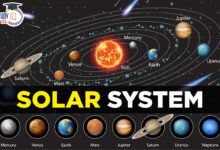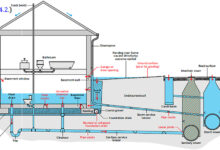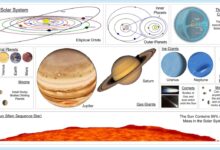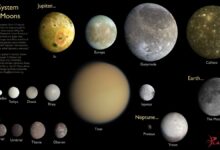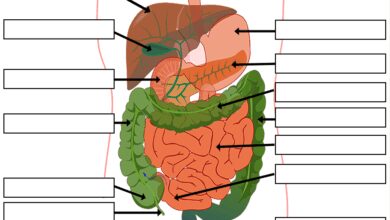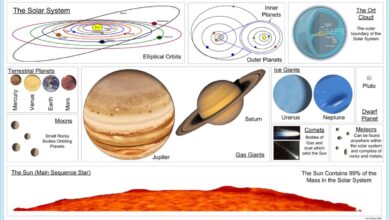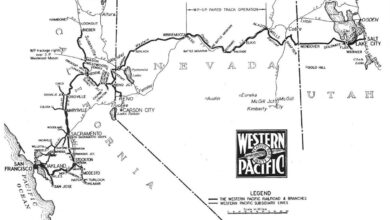System Logs Decoded: 7 Powerful Insights You Must Know
Ever wondered what happens behind the scenes when your computer runs? System logs hold the answers—silent witnesses to every operation, error, and security event. Let’s uncover their secrets.
What Are System Logs and Why They Matter

System logs are detailed records generated by operating systems, applications, and hardware devices that document events, activities, and changes within a computing environment. These logs serve as a digital diary, capturing everything from user logins and software updates to system crashes and network connections. Without them, diagnosing issues or investigating security breaches would be like solving a mystery without clues.
The Anatomy of a System Log Entry
Each log entry isn’t just random text—it follows a structured format designed for clarity and consistency. A typical entry includes several key components: timestamp, source (such as a service or application), event ID, severity level, and a descriptive message.
- Timestamp: Indicates when the event occurred, crucial for tracking sequences of actions.
- Source: Identifies which component generated the log (e.g., kernel, firewall, or database).
- Event ID: A unique identifier used to classify the type of event for easier filtering and analysis.
- Severity Level: Ranges from informational to critical, helping prioritize responses.
Understanding this structure allows IT professionals to parse logs efficiently and respond appropriately. For example, a log entry with a high-severity error code might prompt immediate investigation, while low-priority informational messages can be archived for compliance.
“Logs are the breadcrumbs that lead you to the root cause of any system issue.” — Anonymous SysAdmin
Types of System Logs Across Platforms
Different operating systems generate various types of system logs, each tailored to their architecture and functionality. On Unix-like systems such as Linux, common log files reside in the /var/log directory and include syslog, auth.log, and kern.log. Windows, on the other hand, uses the Event Viewer to manage three primary log categories: Application, Security, and System logs.
On macOS, Apple employs the Unified Logging System introduced in macOS Sierra, which consolidates logs from apps, the kernel, and system processes into a single, efficient framework. Meanwhile, enterprise environments often use centralized logging solutions like Splunk or ELK Stack (Elasticsearch, Logstash, Kibana) to aggregate logs from multiple sources across diverse platforms.
Regardless of the platform, the goal remains consistent: capture meaningful data that supports troubleshooting, auditing, and monitoring. You can learn more about Unix logging standards at RFC 5424 – The Syslog Protocol.
How System Logs Enhance Security Monitoring
In today’s threat landscape, system logs are a frontline defense mechanism. Cyberattacks often leave digital footprints in log files—unusual login attempts, unauthorized access, or suspicious process executions. By continuously monitoring these logs, security teams can detect anomalies early and respond before damage occurs.
Detecting Intrusions Through Log Analysis
One of the most powerful uses of system logs is intrusion detection. When an attacker attempts to brute-force a password, multiple failed login entries appear in authentication logs. On Linux systems, these are typically found in /var/log/auth.log, while Windows records them in the Security log under event ID 4625 (failed logon).
Automated tools like OSSEC or Wazuh analyze these patterns in real time, triggering alerts when thresholds are exceeded. For instance, five failed SSH login attempts within a minute could signal a brute-force attack. These tools correlate data across multiple logs to reduce false positives and increase detection accuracy.
Moreover, advanced persistent threats (APTs) may operate stealthily over weeks, but their activities—such as creating hidden user accounts or modifying system binaries—still generate traceable log entries. Regular log reviews help uncover such stealthy behaviors.
Compliance and Audit Requirements
Many industries are bound by regulatory frameworks that mandate the collection and retention of system logs. Standards like HIPAA (healthcare), PCI DSS (payment processing), and GDPR (data privacy) require organizations to maintain audit trails to prove accountability and protect sensitive information.
- PCI DSS Requirement 10: Requires logging of all access to cardholder data and regular review of logs.
- GDPR Article 30: Mandates record-keeping of data processing activities, which can be supported by system logs.
- HIPAA Security Rule: Specifies audit controls to record and examine activity in systems containing electronic protected health information (ePHI).
Failure to comply can result in hefty fines and reputational damage. Therefore, maintaining accurate, tamper-proof logs is not just a technical best practice—it’s a legal necessity. Learn more about PCI DSS requirements at PCI Security Standards Council.
“If it didn’t happen in the logs, it didn’t happen.” — Common saying in cybersecurity circles
The Role of System Logs in Troubleshooting and Diagnostics
When a server crashes, an application freezes, or a network connection drops, system logs are the first place administrators look. They provide a chronological trail of events leading up to the failure, enabling faster diagnosis and resolution.
Diagnosing System Crashes and Boot Failures
Kernel panics on Linux or Blue Screen of Death (BSOD) errors on Windows are critical system failures that halt operations. In such cases, logs like dmesg output or Windows Event ID 41 (Kernel-Power) offer vital clues.
For example, a BSOD caused by a faulty driver will often include the name of the problematic .sys file in the crash dump analysis. Similarly, Linux systems may log hardware errors in /var/log/kern.log, such as memory corruption or disk I/O failures. Tools like journalctl on systemd-based systems allow filtering logs by time, service, or priority to isolate relevant entries.
Boot issues are also commonly diagnosed using boot logs. On modern Linux distributions, systemd captures boot sequences, and commands like systemctl status or journalctl -b display boot-related messages. Missing drivers, misconfigured mounts, or failed services will appear clearly in these logs.
Application-Level Logging for Debugging
Beyond the OS, applications generate their own logs—often stored separately but equally important. Web servers like Apache and Nginx maintain access and error logs that record HTTP requests, response codes, and script failures.
An HTTP 500 Internal Server Error, for instance, might not tell you much on its own, but the corresponding entry in the error log could reveal a missing PHP module or database connection timeout. Developers rely heavily on these logs during debugging, especially in production environments where interactive debugging isn’t feasible.
Modern applications often adopt structured logging formats like JSON, making it easier to parse and analyze logs programmatically. Libraries such as Winston (Node.js) or Log4j (Java) support this approach, enhancing visibility into application behavior.
Centralized Logging: Scaling System Logs Management
As organizations grow, managing logs from hundreds or thousands of devices becomes overwhelming. Centralized logging solves this by aggregating logs from multiple sources into a single platform for unified monitoring, analysis, and retention.
Benefits of Centralized Log Management
Centralization eliminates the need to manually check individual servers or workstations. Instead, all system logs flow into a central repository where they can be searched, correlated, and visualized. This improves incident response times and simplifies compliance reporting.
- Real-time Monitoring: Alerts can be set up based on specific log patterns (e.g., repeated failed logins).
- Historical Analysis: Long-term storage enables trend analysis and forensic investigations.
- Scalability: Handles large volumes of log data across hybrid and cloud environments.
- Redundancy: Prevents log loss if a local machine fails.
Additionally, centralized systems often include role-based access control, ensuring only authorized personnel can view sensitive logs—critical for maintaining data integrity and privacy.
Popular Centralized Logging Solutions
Several tools dominate the centralized logging space, each offering unique strengths:
- ELK Stack (Elasticsearch, Logstash, Kibana): Open-source and highly customizable, ideal for organizations with technical expertise. It allows real-time searching and dashboard creation. Learn more at Elastic’s official ELK guide.
- Splunk: A powerful commercial platform known for its speed and advanced analytics. Splunk excels in machine learning-driven anomaly detection and enterprise-scale deployments.
- Graylog: Combines ease of use with robust features, supporting extractors, alerts, and stream processing.
- Fluentd: Cloud-native and CNCF-graduated, Fluentd is excellent for containerized environments like Kubernetes.
Choosing the right solution depends on budget, team skills, and infrastructure complexity. However, all share the common goal of turning raw system logs into actionable intelligence.
“Without centralized logging, you’re flying blind in a distributed system.” — DevOps Engineer, Fortune 500 Company
Best Practices for Managing System Logs
Effective log management goes beyond just collecting data. It involves proper configuration, retention policies, security measures, and regular audits to ensure logs remain useful and compliant.
Configure Log Levels Appropriately
Not all events need to be logged at the highest verbosity. Over-logging can overwhelm storage and make it harder to find critical issues. Most systems allow setting log levels: DEBUG, INFO, WARNING, ERROR, and CRITICAL.
In production, DEBUG-level logs should typically be disabled unless troubleshooting is underway. INFO and WARNING levels strike a good balance between detail and noise. Applications should be configured to log errors and warnings by default, with the option to increase verbosity when needed.
For example, a web application might log every request at INFO level but only exceptions at ERROR level. This ensures performance isn’t impacted while still capturing essential operational data.
Implement Log Rotation and Retention
Logs grow rapidly—especially on busy servers. Without rotation, they can consume all available disk space, leading to system outages. Log rotation involves periodically archiving old logs and compressing them to save space.
On Linux, logrotate is the standard tool for this task. It can be configured to rotate logs daily, weekly, or based on size. After a set number of rotations, old logs are deleted according to retention policies.
Retention duration varies by industry and regulation. Some organizations keep logs for 30 days, others for a year or more. Cloud-based solutions like AWS CloudWatch Logs allow setting retention policies from one day to indefinite, with automatic deletion after expiration.
Secure Your Logs Against Tampering
Logs are only trustworthy if they haven’t been altered. Attackers who gain access to a system may try to erase their tracks by deleting or modifying logs. To prevent this, logs should be protected through encryption, access controls, and remote forwarding.
Sending logs to a secure, centralized server ensures that even if the local machine is compromised, the original records remain intact. Additionally, enabling log integrity checks—such as hashing or digital signatures—can verify that logs haven’t been tampered with.
For high-security environments, consider using write-once-read-many (WORM) storage or blockchain-based logging solutions to create immutable audit trails.
Emerging Trends in System Logs and Log Analytics
The field of log management is evolving rapidly, driven by advances in AI, cloud computing, and observability practices. New tools and methodologies are reshaping how we collect, analyze, and act on system logs.
AI-Powered Log Analysis and Anomaly Detection
Traditional log monitoring relies on predefined rules and thresholds. However, modern AI-driven platforms use machine learning to establish baselines of normal behavior and detect deviations automatically.
For example, tools like IBM QRadar or Microsoft Sentinel analyze historical log data to learn typical user behavior. If a user suddenly logs in from a foreign country at 3 AM, the system flags it as anomalous—even if no rule explicitly defined that scenario.
These systems reduce alert fatigue by focusing on truly unusual events and minimizing false positives. Over time, they become smarter, adapting to changes in user patterns and system configurations.
Integration with Observability and DevOps
Logs are now part of a broader observability strategy that includes metrics, traces, and events (often referred to as the “four pillars”). Modern DevOps teams use tools like Prometheus (metrics), Jaeger (tracing), and Fluentd (logs) together to gain full-stack visibility.
In CI/CD pipelines, logs from build servers, test environments, and deployment tools are analyzed to identify bottlenecks and failures. Real-time log streaming enables developers to monitor application performance immediately after deployment, accelerating feedback loops.
OpenTelemetry, an open standard under the Cloud Native Computing Foundation (CNCF), aims to unify telemetry data collection, including logs, across different vendors and platforms. This interoperability is key to building scalable, vendor-neutral observability ecosystems.
Common Challenges and Pitfalls in System Logs Management
Despite their importance, managing system logs effectively comes with challenges. From performance overhead to data overload, organizations must navigate several pitfalls to get the most value from their logging infrastructure.
Performance Impact of Excessive Logging
While logging is essential, excessive or poorly designed logging can degrade system performance. Writing large volumes of data to disk consumes I/O resources, potentially slowing down applications or even causing timeouts.
Synchronous logging—where the application waits for the log write to complete—can block execution threads. Asynchronous logging, where messages are queued and written in the background, mitigates this issue but requires careful buffer management to avoid memory leaks.
To minimize impact, developers should avoid logging in tight loops and use conditional logging (e.g., only in debug mode). Profiling tools can help identify logging bottlenecks in production code.
Data Overload and Alert Fatigue
One of the biggest challenges in log management is information overload. With thousands of log entries generated every second, finding the needle in the haystack becomes difficult.
Worse, poorly tuned alerting systems can bombard teams with notifications, leading to alert fatigue—where critical warnings are ignored because they’re buried among false alarms. This was a contributing factor in several high-profile security breaches.
The solution lies in intelligent filtering, correlation, and prioritization. Use tools that group related events, suppress duplicates, and escalate only high-severity incidents. Regularly review and refine alert rules to maintain relevance.
What are system logs used for?
System logs are used for monitoring system health, diagnosing technical issues, detecting security threats, ensuring regulatory compliance, and auditing user and system activities. They provide a chronological record of events that helps administrators understand what happened and when.
Where are system logs stored on Linux?
On Linux systems, system logs are typically stored in the /var/log directory. Key files include syslog, auth.log, kern.log, and messages. Modern systems using systemd store logs in binary format accessible via the journalctl command.
How can I view system logs on Windows?
You can view system logs on Windows using the Event Viewer. Press Win + R, type eventvwr.msc, and press Enter. Navigate to Windows Logs to see Application, Security, and System logs. Each entry includes event ID, source, level, and description.
Are system logs secure by default?
No, system logs are not always secure by default. Local logs can be deleted or modified by attackers with administrative access. To enhance security, logs should be forwarded to a centralized, immutable storage system with access controls and encryption.
Can AI replace human analysis of system logs?
AI can significantly enhance log analysis by detecting patterns and anomalies faster than humans, but it cannot fully replace human judgment. Contextual understanding, policy interpretation, and complex decision-making still require skilled analysts. AI works best as a force multiplier, not a replacement.
System logs are far more than technical artifacts—they are the heartbeat of modern IT infrastructure. From troubleshooting outages to thwarting cyberattacks, they provide indispensable insights. As technology evolves, so too must our approach to collecting, analyzing, and securing these records. By adopting best practices, leveraging centralized tools, and embracing emerging trends like AI and observability, organizations can transform raw log data into strategic intelligence. The key is not just to collect logs, but to make them actionable, secure, and future-ready.
Further Reading: